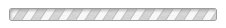- Amaryllis Lovers
-
Living
Gifts
-
- SHOP BY TYPE
- Bulb Gardens
- Garden Clubs
-
- Décor
-
- SHOP BY TYPE
- Home Décor
- Outdoor Décor
- Lighting
-
- Gifts
-
- SHOP BY OCCASION
- Easter
- Mother's Day
- Gift Exchange
- Birthday
- Thank You
-
- SHOP BY RECIPIENT
- Gardener
- Home Decorator
- Families
- Bird Lovers
- Teacher
- Business
- Nature Lovers
- Hostess
Close XTruly Unique and Nature Inspired!
-
- Food
- Sale
Missing Buttons or Links
If you are missing a button or link, you may need to refresh your browser in order to load the images.
The Submit Order button is located at the bottom of the final Checkout page. If the button isn’t visible on your web browser page, you may need to scroll down to see it.
If the button does not appear:
- You may not have created a password for your account. There will be a message in the “Comments” box area on the final page of checkout letting you know that you need to create a password.
- All shipping information may not be entered or may not be entered on the correct lines. For example, the street address has to appear on Address Line 1. Lines that require address information are marked with an asterisk *.
Have another question? Return to the Customer Service Help page or send an e-mail directly to Customer Service